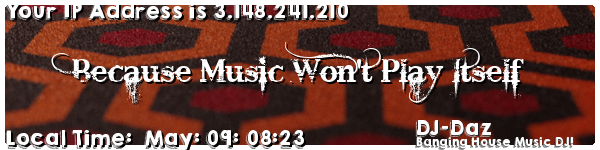This is the LetsEncrypt Method:
Code: Select all
sudo apt-get install certbot python-certbot-apache -t stretch-backportsCode: Select all
sudo certbot --apacheCode: Select all
sudo certbot --apache certonlyCode: Select all
sudo certbot renew --dry-runThis is the manual process for a self hosted SSL cert.
This will generate a warning that the certificate authority is manualy generated, but for use on a nextcloud server or local webserver for private use… it’s all good. For a live and public server, then use letsencrypt.
Granted this is a self signed certificate and not one from an issuing authority, but for most domestic uses it’s fine.
Make a directory called ssl
Code: Select all
sudo mkdir /etc/apache2/sslCode: Select all
sudo openssl req -x509 -nodes -days 1095 -newkey rsa:2048 -out /etc/apache2/ssl/server.crt -keyout /etc/apache2/ssl/server.keyHere’s my ouput
Code: Select all
Generating a 2048 bit RSA private key
………………………+++
………………………………………………………………+++
writing new private key to ‘/etc/apache2/ssl/server1.key’
—–
You are about to be asked to enter information that will be incorporated
into your certificate request.
What you are about to enter is what is called a Distinguished Name or a DN.
There are quite a few fields but you can leave some blank
For some fields there will be a default value,
If you enter ‘.’, the field will be left blank.
—–
Country Name (2 letter code) [AU]:UK
State or Province Name (full name) [Some-State]:Yorkshire!
Locality Name (eg, city) []:Home
Organization Name (eg, company) [Internet Widgits Pty Ltd]:Dazbobaby inc.
Organizational Unit Name (eg, section) []:Admin
Common Name (e.g. server FQDN or YOUR name) []:mydomain.ddns.net
Email Address []:admin@mydomain.ddns.netInstall the SSL mod for Apache2
Code: Select all
sudo a2enmod sslCode: Select all
sudo service apache2 restartCode: Select all
sudo ln -s /etc/apache2/sites-available/default-ssl.conf /etc/apache2/sites-enabled/000-default-ssl.confCode: Select all
sudo nano /etc/apache2/sites-enabled/000-default-ssl.confCode: Select all
SSLCertificateFile /etc/apache2/ssl/server.crt
SSLCertificateKeyFile /etc/apache2/ssl/server.keySource:
https://hallard.me/enable-ssl-for-apach ... 5-minutes/
Setup redirection from port 80 (insecure) to 443
Edit /etc/apache2/sites-enabled.conf
Add this:
Code: Select all
<VirtualHost *:80>
ServerName http://mydomain.ddns.net
Redirect permanent / https://mydomain.ddns.net/
</VirtualHost>Code: Select all
ssytemctl apache2 restart