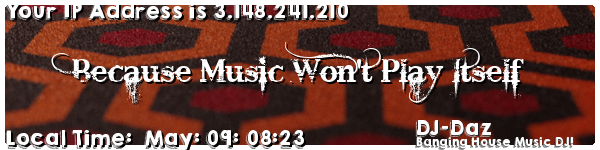I was able to set the resolution with a bootparameter in /etc/default/grub but when the tty loads, it gets overriden by something.
Then I found this: https://github.com/MichaIng/DietPi/issu ... -368846000 and I added / changed this:
Code: Select all
sudo nano /etc/default/grubGRUB_GFXMODE=800x600
GRUB_GFXPAYLOAD_LINUX=keep
then do: sudo update-grub and reboot.
Change GRUB_GFXMODE= to your desired resolution.
It worked for me
edit: Here a guide how to find out working resolutions for your TV:
https://feitam.es/how-to-change-display ... y-console/