Page 1 of 1
Big Sur - Recovery is trying to change the system security
Posted: Fri Feb 05, 2021 11:03 pm
by DJ-Daz
no administrator was found
For me, make sure the start up disk is the external disk and not Macintosh HD.
I'm having this problem trying to install the new DDJ 1000 3.0 drivers on Big Sur M1 Mac. But I'm using an external 500GB NVMe drive instead of the internal 250GB drive.
1. The external drive is bigger - obviously
2. The internal drive will die one day and I'll be left with a £700 aluminium brick.
To fix this, reboot the Mac, press and hold Command (⌘) and s. That should boot into the terminal
Press enter after each command
Type:
type
type:
that should immediately reboot the Mac
Once booted the Mac should now go through the initial setup process, and you can now create a new admin user.
Re: Big Sur - Recovery is trying to change the system security
Posted: Sat Feb 06, 2021 10:18 am
by DJ-Daz
Re: Big Sur - Recovery is trying to change the system security
Posted: Sat Feb 06, 2021 11:40 am
by DJ-Daz
OK so everything I've tried has failed, and the above instructions failed because the system won't mount the external drive to delete the file.
CD'ing to the folder /var/db also won't delete the file (it's reported as missing).
searching the system for the hidden file also finds nothing. So the fix for the fix won't work.
I've given up, I've contacted Currys.co.uk for a refund. It seems the T2 chip doesn't want me to change the security on an external boot (system) SSD, and I can't use the Mac for it's intended purpose, to DJ with. Well I can, if I don't mind using the internal Macintosh HD, and that's fine. But one day it will die as ALL drives do, and then I'm left with a £700 block of aluminium.
Obviously it's impossible to determine the expiry date of the internal SSD, it could be today, tomorrow or ten years from now, or any time in between. That's the reason for an external drive, if it dies, I can replace it quickly and easily. I cannot replace the internal drive as it's soldered to the mainboard.
Re: Big Sur - Recovery is trying to change the system security
Posted: Sat Feb 06, 2021 12:27 pm
by DJ-Daz
OK, I'm one step further along. I've managed to delete the .AppleSetupDone file by pressing command and shift with .
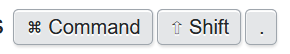
- Screenshot_2021-02-06 Keyboard shortcut to show hidden files on macOS Big Sur.png (4.78 KiB) Viewed 6407 times
This then shows hidden files, so I browsed to the external drive, /var/db/ folder, located the .AppleSetupDone and deleted it. Reboot and the setup process has started again.
Re: Big Sur - Recovery is trying to change the system security
Posted: Sat Feb 06, 2021 12:51 pm
by DJ-Daz
And that didn't work. The recovery system searches for system admins and the only one it finds is the one on the internal drive. This admin has no privileges to change the setting on the external drive, so again it fails.
Re: Big Sur - Recovery is trying to change the system security
Posted: Sun Feb 07, 2021 3:02 pm
by DJ-Daz
I tried Apple support again today, and I also spoke to 2nd line support too. Both 1st and 2nd line confirmed that due to the T2 chip, it is and always will be impossible to install the DDJ 1000 drivers on an external drive.
You cannot reduce the security on an external drive on any Mac with a T2 chip, and I can't install the driver for the DDJ 1000 without reducing the security.
Re: Big Sur - Recovery is trying to change the system security
Posted: Sun Feb 07, 2021 3:28 pm
by DJ-Daz
After spending around 2 hours on the phone with Currys.co.uk customer service team, I'm still no closer to getting a refund. In fact, they hung up on me twice, even though I wasn't rude or swearing. I did however, stick to my guns and refused to accept the Mac. Under consumer laws in the UK, if a product isn't fit for it's intended purpose, you are entitled to a refund.
Surprise surprise, it's not fit for it's intended purpose.
https://www.gov.uk/consumer-protection-rights
https://www.which.co.uk/consumer-rights ... rights-act